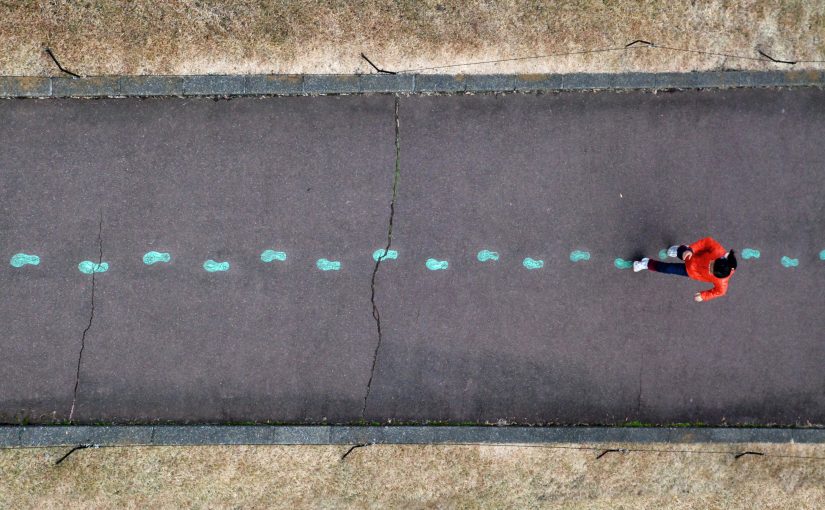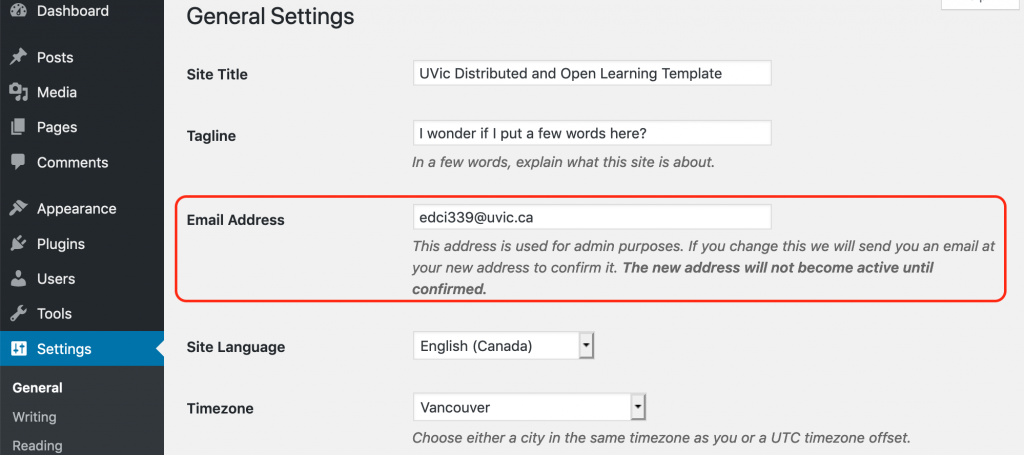With the development of technology, more learning tools appear in our student life, make our study more convenient. Other than tools like Moodle, Blogger, etc. mentioned in Claire Major’s chapter, I’m here to introduce two online tools that accompanied my student life: Coursespaces and Turnitin.
Coursespaces is a UVic’s learning management system (LMS) to assist regular face-to-face courses and deliver online courses. As a UVic student, I’ve been using this platform since the first class in college until now. It’s easy and useful.
Personal Coursespaces main page demonstrates different courses student registered in the current term, by clicking into the individual course page, students could get course materials such as syllabus and handouts from it like all learning management system. Also, there’s a calendar block on the right of the page, mentions upcoming events. We could take online quizzes and submit assignment easily on Coursespaces by using the quiz function, post questions or discussions through the forum function. Moreover, there’s a search engine on the page to search for everything on the page. The only inconvenience of Coursespaces is that all functions are asynchronous, unable to implement real-time conversation. However, as this system is serving the university, students could go to the instructor’s office hour or send emails to complete synchronous conversation.
The other tool that I want to introduce is Turnitin. Turnitin is an online plagiarism detection platform that can collect papers, assignments as well as other forms of homework online, and evaluate the ratio of plagiarism and identify the unoriginal part of the article. Turnitin has served more than 30 million students in over 15000 academic and none-academic institutions since 1997. It allows students to submit their assignments online instead of hand them in physically. This supports the flexibility and efficiency of distance learning. For instance, students could submit homework pretty much anytime, anywhere. Since I am a traveler who would not be Victoria all the time, I am able to submit my homework and check plagiarism remotely, which supports my plan of traveling around the world before getting into the workplace. Moreover, Turnitin provides a marking function that enables students to view their marks and feedback online. I would suggest Turnitin integrate the functions of Grammarly that correct spelling and wording mistakes before submitting.
These two tools provide more flexibility and possibilities for both face-to-face and distance learning. I believe that with the development of technology, more tools will be applied to the field of study.